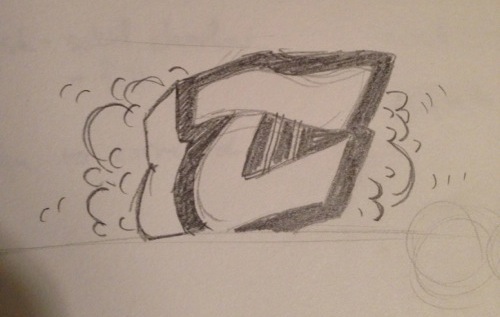I've been working at home for the last year and a half, and I've come to notice some things that I do to stay productive. Working from home is not for everyone, but I think it fits for certain types of people. There are some pros and cons I've laid out, as well as a few tips I suggest. There is no right or wrong answer, you have to figure out your own setup, but maybe this will help.
Pros
- No commute. Except for the stairs to my office. This saves time, money, and patience.
- Attire. Unless you have a video conference, no one might see you. See suggestions below.
- Flexible schedule. Depends on employer too. Although, I still find it best to work during average business hours.
- Less interruptions. Maybe not less, but just different kinds of interruptions.
Cons
- Isolation. It can get too quiet, and difficult to keep in touch with coworkers.
- No IT Department. If the Wi-Fi goes out, you're up to bat.
- Food. I still get stuck in food routines, and need to venture out for lunch occasionally.
Suggestions
Space & Equipment
Assuming you need to use a computer all day, take a look at ergonomic diagrams to make sure your screen is the right height. And treat yourself to a nice screen, or ask your employer to buy one for you. This is the most important part, as your posture will be greatly influenced by where you need to look. Why torture yourself hunching over a 15 inch laptop? Would a cross-country truck driver skimp on their truck? Probably not, because they have to live in there. If you have to use a computer for 8 hours (or more) a day, you might as well make it as enjoyable as possible. Besides, a screen upgrade may last through 2 or 3 computers (on a 3 or 4 year cycle). I prefer to only have one screen as well, because two screens just encourages more multi-tasking, which deflates my productivity.
I'm still using a pretty plain office chair, which is probably sub $200, but I'm planning on an upgrade. The difference between a $500 chair and a $2000 chair is probably negligible. I'm looking at task chairs from Herman Miller, Steelcase, and Haworth.
I prefer to have a room for an office that is separate from living areas. A sunny bedroom is perfect for me. Especially if it doesn't have carpet, like my current home. I recommend a space where you can go to concentrate, and not have that pile of dirty dishes in the corner of your eye. Having that physical separation helps my mind transition from resting to working, and back again.
I think making your work space a little bit comfortable is also important. So, I have my office garnished with comfortable seating (for the dog, meditation, or reviewing kerning proofs), a book case, and a plant. I also like to keep it as tidy as possible. It makes me feel uneasy and more anxious when it's too cluttered. Making a comfortable office is up to you, and comfortable may mean different things.
No Pajamas
People always ask me, "Do you wear pajamas all day?!" The answer is no, I don't wear pajamas. Wearing pajamas makes me feel lazy, so they are a no-go. The way you dress influences the way you feel. At least it does for me. When in doubt, just wear what you normally would to an office. If I need an extra mental boost, for an important conference call, I'll put on a collared dress shirt. It feels good, and might lift your confidence, even if no one sees you.
Mental Triggers
Actually, when I first started working at home, I still put my shoes on while I was working at my desk. It was a mental trigger. By putting on my work shoes, I felt more like I was at work. And that's what it's all about when changing the habit, making you get that feeling of “I'm at work, not at home.” I've moved on to slippers now. Yes, even with a dress shirt. Perfect balance.
Music
Music is a must for me. It helps me get into that zone of concentration. I prefer music without lyrics when I need to concentrate hard or while reading or writing. If I'm doing a pretty mindless repetitive task, like kerning, then I switch to spoken-word podcasts like This American Life or 99% Invisible.
Turning it off
Having a dedicated space, hopefully with a door, makes it easier to step away and leave work in the office. It can be difficult to get away from work with the constant barrage of emails, notifications, and social networks to tend to. It can help to have scheduled time to respond to email, so I've read. I usually do most of it as my first task, a bit after lunch, and make sure it's pretty clear by the time I stop for the day. I think the best advice I could give is avoid the temptation to answer right away, if you are busy. Interrupting your priority task will only decrease your concentration and productivity. My wife and I also have pretty frequent 'gadget free' times, like a meal or a movie, so we can focus on spending time together.
It's all about getting into that work state of mind, finding things that will keep you there, and knowing when to turn it off. Do you have any other suggestions, tips, or traps to avoid? Leave a comment.